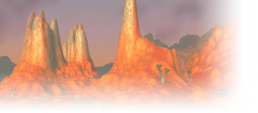Did anyone else notice server restarts are constantly removing all the macro setups? I know it's supposedly a minor worry, but it seriously irks me. It's such a hassle to setup them in the first place. Should I write them down on editor or something or is this supposed to be temporary problem?

Sounds like a bug. Not too surprising how busy everything is. The boats and zeppelins were broken last night on a bunch of servers ![]()
For now just make some backups. Copy & paste everything into a notepad document.

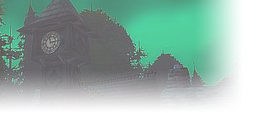
Had the same issue with character specific macros, not general macros weirdly.
Powered by https://classic.wowhead.com/item=9061/g ... ocket-fuel, our Fuel Rats go above and beyond to help out others.
Will you answer the call?
Guild Info ~ Stories ~ Discord
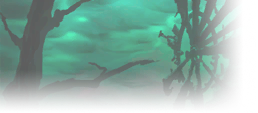
Restarts/regular logouts reset some of my interface settings. I've turned off the profanity filter 3 or 4 times now but every time I log in it's on again.

After you do the macros they are saved in a temporary file and will remain there until you either press "Logout" or "exit game" that is why it takes a while for the game to shut down as it saves all relevant data from the temporary files into permanent ones.
Thus if you alt+f4 or something similar happens it may be that they dont get saved. I would suggest manually saving your updates on the macro list etc by relogging
-
teebling • Pippina • Bluddy • ShamelessEU

Thanks m8. I figured this was the case. I had the same thing happen to me last night - I was in the middle of putting together some macros and my firewall froze, kicking me off the internet and booting me off the server. I'm not sure if I hit alt+F4 at any point or whatever, but by the time I got back in hours later the macros were gone. Every time I exit the game normally, they're saved.Dreamare wrote: ↑4 years agoAfter you do the macros they are saved in a temporary file and will remain there until you either press "Logout" or "exit game" that is why it takes a while for the game to shut down as it saves all relevant data from the temporary files into permanent ones.
Thus if you alt+f4 or something similar happens it may be that they dont get saved. I would suggest manually saving your updates on the macro list etc by relogging
Given how bad the queues are, I'm not willing to try anything that could accidentally kick me off the server and shut me down for four hours. So currently I am backing up all my macros to text files on my desktop until things calm down

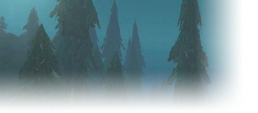
yeah the first major disconnect i had, fucked up my tukUI settings. even after resetting it to default its still not working properly on the character i was on. everyone else is fine though
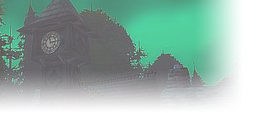
Update for anyone who has this issue!
You need to do one of the following to "save" macros;
- Log out
- Type the following and press enter
Code: Select all
/reset uiI'm pretty sure a game crash or exiting the game by Alt+F4 also will not save your macros.
The /reset ui command does NOT log you off, by the way. So it's safe to use when there is a large queue on your realm.
Powered by https://classic.wowhead.com/item=9061/g ... ocket-fuel, our Fuel Rats go above and beyond to help out others.
Will you answer the call?
Guild Info ~ Stories ~ Discord
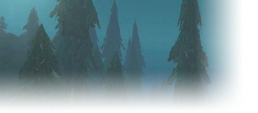
i switched to the other version you can use, the more minimalistic one, not sure what exactly the option was to change it but it was from like theme 18 > theme 17. although i still cant get the right chat box to come up again with that it's not really a necessity for me so i just live with it

Relog after making a macro or changing interface settings. This will prevent them from disappearing on server restart. This also applies the exact same way upon Wow client error.

[ Golemagg | Alliance | Hunter | Lucas ]