
I love the clean look, if i also my ask: what addon did you use to change the position of the buffs, so they are at the top right where the original map used to be?DoomC wrote: ↑4 years agoAction bars and xp are both Bartender4. I just applied an additional addon called Masque_Caith to increase the quality of the icons. For the XP bar I just stretched it to around max then dragged it half way off screen so only the top shows. I believe the option is in the second or third tab when you open bartender UI.
thanks!
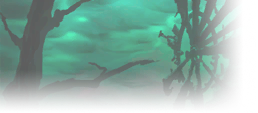
I used leatrixplus to do that. Look for the options in the interface that have a cogwheel next to them.beaty wrote: ↑4 years agoI love the clean look, if i also my ask: what addon did you use to change the position of the buffs, so they are at the top right where the original map used to be?DoomC wrote: ↑4 years agoAction bars and xp are both Bartender4. I just applied an additional addon called Masque_Caith to increase the quality of the icons. For the XP bar I just stretched it to around max then dragged it half way off screen so only the top shows. I believe the option is in the second or third tab when you open bartender UI.
thanks!


Love ultrawides…
Except it seems unfair to your neck that you would keep your portrait / health bar all the way to the left and not move it into centre of the screen? :D
Alliance Warlock

It's not that bad because it's curved, but I will think about it! Can't decide where to put the damage & heal meters though. As they are now they don't take much space and are neutral to the eyes.ShamelessEU wrote: ↑4 years agoExcept it seems unfair to your neck that you would keep your portrait / health bar all the way to the left and not move it into centre of the screen? :D
Ultrawide is great and just got it yesterday. From 60Hz to 100Hz is also a pleasure.


Mookey & Cosá @ Shazzrah EU
Past: Mookey <The Celestial Defender> Xavius EU & Cosa @ Lightning's Blade / Northdale / Lightbringer

I have a 35 ultrawide curved also, nothing beats playing wow on that!atkars wrote: ↑4 years agoIt's not that bad because it's curved, but I will think about it! Can't decide where to put the damage & heal meters though. As they are now they don't take much space and are neutral to the eyes.ShamelessEU wrote: ↑4 years agoExcept it seems unfair to your neck that you would keep your portrait / health bar all the way to the left and not move it into centre of the screen? :D
Ultrawide is great and just got it yesterday. From 60Hz to 100Hz is also a pleasure.
Alliance Warlock

thanks a lot :) inspired by your ui mine looks like this now (targeted myself so target and target castbar are visible):DoomC wrote: ↑4 years agoI used leatrixplus to do that. Look for the options in the interface that have a cogwheel next to them.beaty wrote: ↑4 years agoI love the clean look, if i also my ask: what addon did you use to change the position of the buffs, so they are at the top right where the original map used to be?DoomC wrote: ↑4 years agoAction bars and xp are both Bartender4. I just applied an additional addon called Masque_Caith to increase the quality of the icons. For the XP bar I just stretched it to around max then dragged it half way off screen so only the top shows. I believe the option is in the second or third tab when you open bartender UI.
thanks!

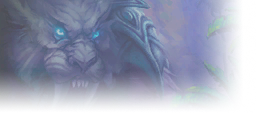
Not bad. I'd bring the height of the player/target unit frames down to be even with the everything else. Just my OCD lol but I like it otherwise.res wrote: ↑4 years agoStill working on it but It's changing less and less as time goes on.
As a healer I focus more on the party/raid frames than target and player frames, other than that I'm just going for a clean look that doesn't look too cluttered.
In raids the party frames in the middle get replaced by raid frames.

Chablo - Undead Mage - US Sulfuras



Tried to include as many features as possible, here it is!
The name of the UI is in the chatbox at the bottom left.
Depending on the UI mode you select, the party members will either appear on the left side with the same style as DPS mode, or as healer they will appear as 5 smaller boxes under your cast bar between your frame and the enemies'.
Everything is HIGHLY customizable.


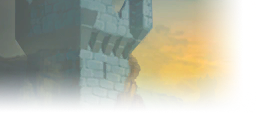
@Sheepdog oh my god the art panels are giving me the urge to spend days working on my UI! I used to really love this so much. Looks great.

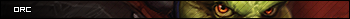
Thanks. For some reason my screenshot is smaller than everyone elses? Do you know how to make it bigger by chance so it's more visible?
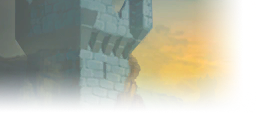
That’s just the size it is on ur image host, they must have downscaled it when you uploaded or something.

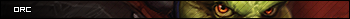


This is mine right now, I'm not happy with the unit frames and chat though. I don't really like the style of the of the unit frames, but they come with such great functionality... I much prefer the default unit frames, but they lack in so much (druid bar, hp numbers, incoming heals...)
Any ideas, suggestions? :)


Spent an hour or so sorting this out at the weekend. No bar swapping for stances anymore as it was annoying me that I was having to maintain 2 bars (later 3), so individual skills are macro'd to change depending on stance (for example overpower swaps to revenge, thunderclap swaps to shield block, etc)
This is ElvUI.

Looks sick man, used to use IceHUD as well back in the day and have thought about using it again. Might give it a shot now :P
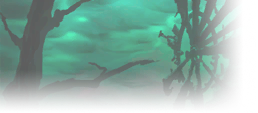
Love all the variety.
Personally I'm more akin to @DoomC's type of UI. I made mine back in Legion because I was sick of all the clutter killing my immersion, also I had been playing Skyrim recently and was enjoying the clean UI of it.

Above is the normal state, everything but the map and the character plate is hidden. The chat fades into nothing after 10 seconds of no new messages. I track buffs on the character plate. I could drag the character plate to the top left corner but specifically on the Warrior Alt I want it central to my field of view.

And this is what happens when I mouse-hover key places with hidden items like bags, menu and xp bar. Additionally, only when I have a target do the ability bars light up, I don't want to see the abilities if I'm not fighting anything.
I'm using 'Prat' for chat, 'Dominos' for bars, 'Luna' for unit plates (just for a change from 'Zperl'), 'Sexy Map' for the map and 'Details' also pops up from invisibility whenever I enter combat.

What unit frames are those? I like the stock ones, too, but I got the same issue with them that you do. They don't supply enough information. I want to try out the unit frames you're using. Are they Luna unit frames?Schoof wrote: ↑4 years ago
This is mine right now, I'm not happy with the unit frames and chat though. I don't really like the style of the of the unit frames, but they come with such great functionality... I much prefer the default unit frames, but they lack in so much (druid bar, hp numbers, incoming heals...)
Any ideas, suggestions? :)

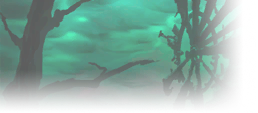
Those seem to be the Luna ones, I've been trying them for classic but to be honest I still prefer Zperl as I think they have more info display options, and they mingle better with the Blizzard style because of the Tooltip type borders that you can customize with various textures. They even have the option to keep the Elite silver/golden dragon on mobs.
Also the settings menu on Zperl seems less convoluted and more intuitive to me.

Yeah I downloaded and set up Luna unit frames last night. I still like the look of the stock unit frames better, but these Luna frames bring so much more to the table. My resource bars are bigger and easier to see now, the Druid mana bar integration is much better done than the old standalone one I had, and the way it integrates the mana tick and 5 second regen timers is very helpful. I'm impressed with how configurable they are too.


How did you get the xp bar to look like that? It looks great! Want it just like that. :)Kall wrote: ↑4 years agoLove all the variety.
Personally I'm more akin to @DoomC's type of UI. I made mine back in Legion because I was sick of all the clutter killing my immersion, also I had been playing Skyrim recently and was enjoying the clean UI of it.
And this is what happens when I mouse-hover key places with hidden items like bags, menu and xp bar. Additionally, only when I have a target do the ability bars light up, I don't want to see the abilities if I'm not fighting anything.
Yeah I feel exactly the same way. I'm starting to enjoy the look more now that I have moved the buffs to top of the unit frames and aligned them more with my bars.Pippina wrote: ↑4 years agoYeah I downloaded and set up Luna unit frames last night. I still like the look of the stock unit frames better, but these Luna frames bring so much more to the table. My resource bars are bigger and easier to see now, the Druid mana bar integration is much better done than the old standalone one I had, and the way it integrates the mana tick and 5 second regen timers is very helpful. I'm impressed with how configurable they are too.




















