
Hello, fellow warriors! I am having a hard time working out some good keybinds for my stances. What are yours? I have used Ctrl E, Ctrl F and Ctrl C before, but they feel very clunky. Give me some inspiration ![]()


I've seen everything from {1,2,3} to {SHIFT X, Y, Z}.
While I've retired from my warrior, it's important to note that a lot of the time I would stance swap by using some sort of macro. It was very rare for me to actually manually switch to, say defensive stance -- as an example, against a rogue -- where I would 1h/shield macro swap to defensive stance.
Consider all your abilities in which you're swapping to where a macro could be put in place. A player could tap the same button multiple times for multiple spells, versus manually swapping between a stance and using an ability.

Fairbanks - Alliance
US Ret Pally - Fairbanks - <Team Naked>

1, 2 & 3 can be easy to use, even F1, F2 & F3.
Rotation for warrior is really easy, Arms and Fury have 2-3 keys which can be used on Q, E & R.
Prot, well, that's another level, I've never tanked before, this is gonna be my first time, so I'll keep you on touch with it.
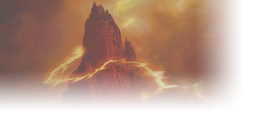
SIde buttons on mouse / mousewheel. Alt/shift modifiers. F1/2/3. Foot pedals underneath your desk. Macros that bind certain abilities with shifts. Tons of options.
2000 IQg0bledyg00k wrote: ↑4 years agoNever making a single investment again until I 100% know it pays off.

I always liked using F1/F2/F3 for my stances. Right next to the action keys and I never needed to target my party members as a warrior anyway.


Mouse side buttons. Only need 2 of them b/c you'll be in one of the stances already.
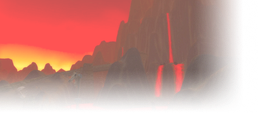
I'm using F1/2/3 as a previous poster mentioned.



 | EU-PvE | English Speaking | Alliance | GMT+1 | Family & Work friendly | Mid-Core]
| EU-PvE | English Speaking | Alliance | GMT+1 | Family & Work friendly | Mid-Core]

Not if you use a bar addon. You like Bartender/Dominos/whatever will let you switch as many bars as you need when changing stance.

For me my favorite way was using a macro that just switched instances depending on the one you were; I binded it to shift+mousewheel up or down. If you were on Battle down was Defensive and up was Berserker, if you were on Berserker down was Defensive and up Battle, and if you were on Defensive down was Battle and up Berserker.
I loved that macro for tanking
EU PvE - Pyrewood Village -

My Combat to Beserker stance and back to combat was on Q.
4 was my defense bind and then Q to combat or Shift Q to berserk from Defense.
I would recommend the mouse wheel if you have a good mouse, if not or if you're not comfortable (like myself) then go with keyboard binds close to your fingers with little movement.
Mouse wheel binds are extremely faster than keyboard binds but little room for error. (Like if you're drunk it'll be a circus ride for you).
Keyboard binds aren't as easy to mess up but not as fast as the mouse wheel.


Like some others have said in this thread, I think shift/alt modifiers are the best way to handle stances, this way more binds are freed up for your standard abilities. My stances will probably be on either Shift+1/2/3 or Shift+Q/W/E, something in a straight row corresponding to the stances on the stance bar.
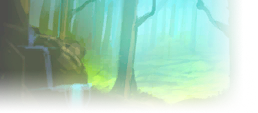
ctrl+ A,S,D works for some people.
This guy posted some really high tech macro-based stance dancing stuff on reddit a while back:
https://www.reddit.com/r/classicwow/com ... cro_suite/
Personally I think it looks way too cumbersome. Using Alt+ modifiers constantly to use anything in defensive stance just so you can switch a little bit faster doesn't seem worth it at all. I know some people would do stuff like this but only macro it to one ability, i.e. mash Overpower when you want to switch to battle-stance. I'm not sure if a stance switch and a stance-locked ability can be done in one keystroke.

I dont really like stanceswitch + ability macros, (even though I use one button shield wall and such) so for me it has been ^ for battle stance followed by F2, F3 and if needed (druid for example) F4+. I don't like using F1, because its deep in my muscle memory that F1 is target yourself.
I use ^ as the main stance (or wand on priest/mage/lock) because I played rogue for a long time and it was my stealth keybind. And I use the same keybinds for all classes (may not use some if there are too many).
There are really cool macros for spell interrution on warrior btw!
Nethertheless, for paladin I would suggest using key modifier + mousewheel, because its handy to tab through your auras.

Memes aside, I would actually use this. I feel like I can get this down easily and be able to stance dance faster than a keyboard bind.


Here you go then:
https://preview.tinyurl.com/y3d9lhtt
It's a Lemo 1640835 and it is $40 on amazon. And you can get it this wednesday
Edit: Guess barrens chat blocks Amazon links. Probably a good idea to cut down on spam, lol. Added a tinyurl work-around to get the link through.

This is minimal and perfect, can you share the macro?daisyKutter wrote: ↑4 years agoFor me my favorite way was using a macro that just switched instances depending on the one you were; I binded it to shift+mousewheel up or down. If you were on Battle down was Defensive and up was Berserker, if you were on Berserker down was Defensive and up Battle, and if you were on Defensive down was Battle and up Berserker.
I loved that macro for tanking

I will look for it and post it here
EU PvE - Pyrewood Village -

daisyKutter probably have a better version, but think these two should do the trick! Just pop them on the bar and bind the keys to mousewheel up/down respectively.Cook wrote: ↑4 years agoThis is minimal and perfect, can you share the macro?daisyKutter wrote: ↑4 years agoFor me my favorite way was using a macro that just switched instances depending on the one you were; I binded it to shift+mousewheel up or down. If you were on Battle down was Defensive and up was Berserker, if you were on Berserker down was Defensive and up Battle, and if you were on Defensive down was Battle and up Berserker.
I loved that macro for tanking
For mousewheel down:
Code: Select all
#showtooltip
/cast [stance:1, mod:shift] defensive stance; [stance:2, mod:shift] battle stance; [stance:3, mod:shift] defensive stance
Code: Select all
#showtooltip
/cast [stance:1, mod:shift] berserker stance; [stance:2, mod:shift] berserker stance; [stance:3, mod:shift] battle stance
, mod:shift
-
teebling • Cook • Cowyousaid


Damn dude. Rebinding the ASD keys for stances is creative and it's crazy that works for you. I never use the A and D keys for turning in combat, but sometimes you just gotta drive one handed or don't feel like using a mouse while moving around the world. It would drive me nuts if I had to use my mouse at all times for all steering. That doesn't bug you?


Definitely did to begin with, but I needed some extra "easy" keybinds as I'm a pretty try-hard PVPer so I tried real hard to get used to ASD and it's like second nature to me now. I've always used odd keybinds for certain games, such as KLMP instead of the standard QWER in DOTA-type games and instead of WASD I use WASE as movement keys, Q as primary weapon and D to toggle through grenades in CS.Pippina wrote: ↑4 years agoDamn dude. Rebinding the ASD keys for stances is creative and it's crazy that works for you. I never use the A and D keys for turning in combat, but sometimes you just gotta drive one handed or don't feel like using a mouse while moving around the world. It would drive me nuts if I had to use my mouse at all times for all steering. That doesn't bug you?

- 1
- 2



















