Thimz Toolbox
Last updated 23st March 2019

Hi folks at Barrens Chat! I guess I could start with a brief introduction and such. I usually go by Thimz or Waroduck online and I've been a long time enthusiast of World of Warcraft, specifically Vanilla and up to Wrath of the Lich King. Some years ago I attempted to create a Youtube Channel featuring mainly WoW content but I sadly never managed to release or finish any videos due to other more pressing matters and I wanted the content to be better than I was able to produce at the time so to speak.
Currently I am too busy with other projects to pursue that old goal of becoming a WoW content creator on YouTube. So instead I've decide to put of some time to make this "tutorials/guides" on how to improve whatever content you folks might be creating. may it be graphicals assets on your Youtube videos or website from digging up hidden and unused stuff that on one has found out in the WoW commnity.
I thought at first I could go over the tools of trade I used to create some of the unfinished things like this video.

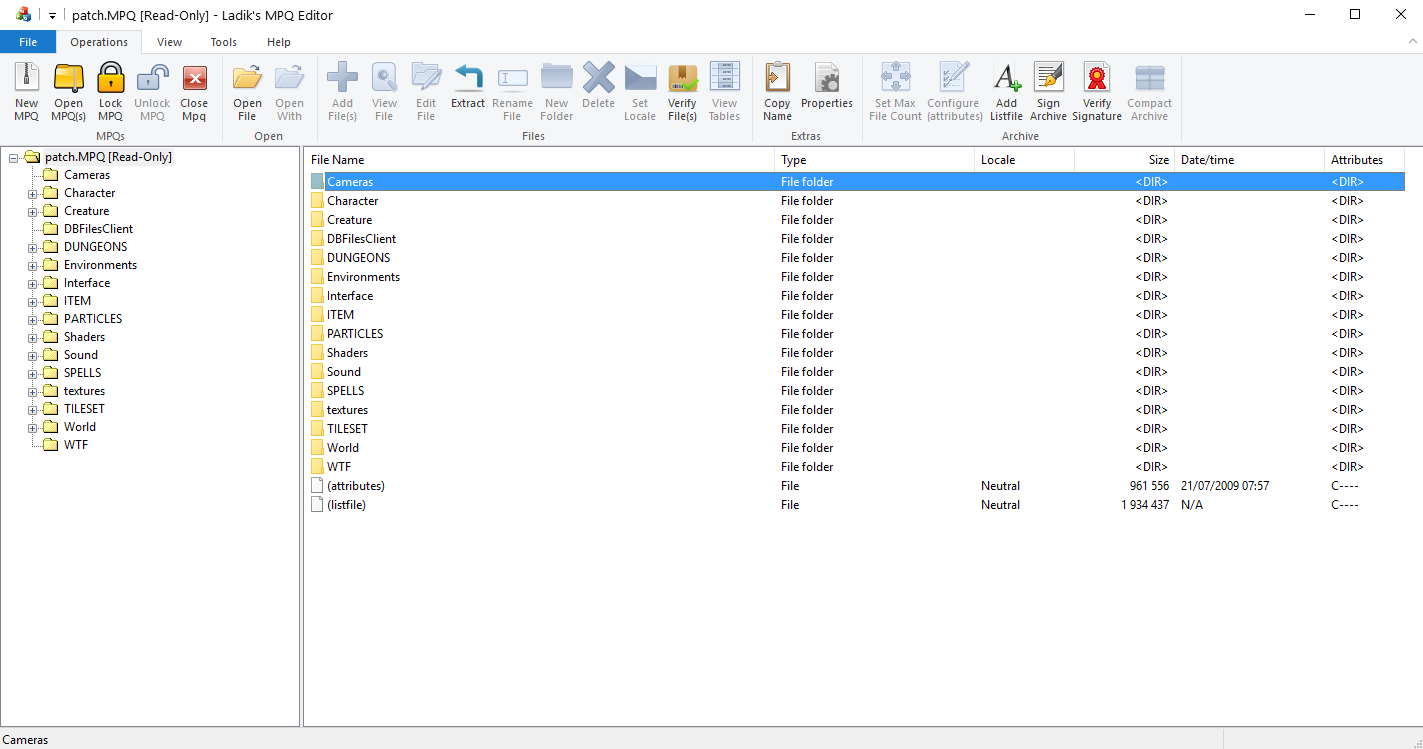
Ladik's MPQ Editor is a program that allows you to open up the MPQ files. MPQ is a archiving file format and works pretty much the same as ZIP, RAR 7ZIP and etc. With this editor you will have access to all of the graphics assets such as textures, icons, UI graphics, audio files ranging from foley, voices lines, background music and SFX from abilities and spells and many other files used by the client side of World of Warcraft and other Blizzard games that uses the MPQ format.
There might exist other MPQ editor online but so far this is the only one I am familiar with.
If you get any errors while trying to open or extract anything you might need to fix the work and listfile paths in the Tools/Options tab and that there exists a Work and ListFiles folder in said path.
Download link...
WBDX Editor
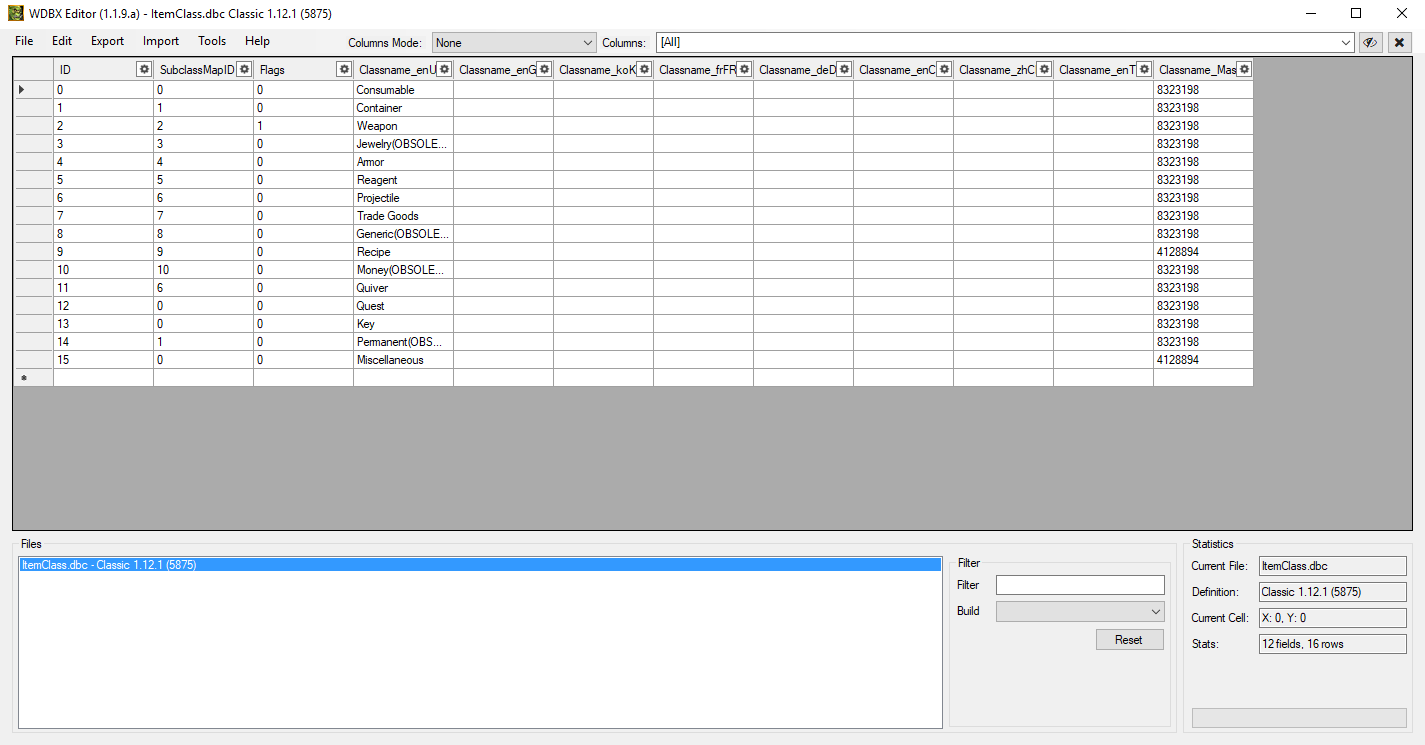
WBDX Editor is a DBC editor that allows you to open up and edit World of Warcrafts DBC files that are in the MPQ files. A DBC file is literally a google/excel sheet that contains columns and rows of data. this data might be numbers, text, IDs that refers to a entry in a completely different DBC file to or even graphic files such as texture names, sound file and model file names.
Digging thru the DBC files and it's content might be very boring but it is very informative and it was one of the places where I discovered a lot of hidden things and unused content in Vanilla WoW. I was eventually able to gain access to some of is content on my test server by manually editing in the IDs associated to these unused random enchants via mySQL on to items. I could make a video about this and how you can find this things on your own.
Download link...
WoW Machinima Tool V2.5 (3.3.5)
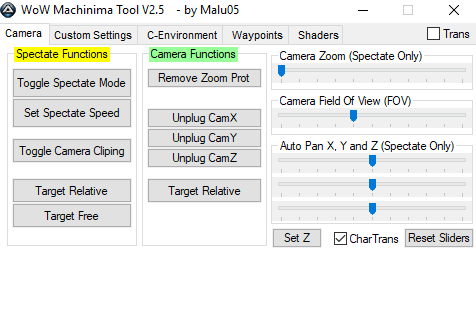
WoW Machinima Tool is a software that allows you to "unlock" the camera from it's position, granting 360 degree of free movment while also able to do many other things like adjust the field of view, set the color of the fog to different color.
This software only works on 3.3.5 Clients and there exists one that works for 2.4.3 but it doesn't have the waypoint feature which is the most importaint feature as it allows you to create and capture incredible fly by footage of zones and areas once you've learned how the Waypoint system works.
This is a topic I would create a video tutorial on how to use this software and share some tricks and methods to get past some of the limitations with this software.
Link to post with WMT 3.3.5 download...
Light’s Hope Repack by brotalnia

This is a repack that brotalnia released which basically allows us to run an entire Vanilla WoW Server locally on your computer! Setting up the server is pretty straight forward, as long as you follow the instructions. There are some features that aren't well covered and is something I wouldn't mind go over in video format that might be very helpful for WoW content creators out there.
This is the latest and most accurate emulation of Vanilla WoW currently available that I'm aware of. However, I must stress that even thought this is the closest what we got to the actual retail experience, there is bound to be discrepancies between this and the actual retail version, So keep in mind that some interactions you might experiencing in the emulation such as drop rates, loot tables, certain calculations and interactions are guessed by the people who created the emulation, and that it might not don't reflect the actual retail version.
I only recommend using this for only for footage gathering and educational/learning purposes.
Link to brotalnia's post with download...
WoW Model Viewer
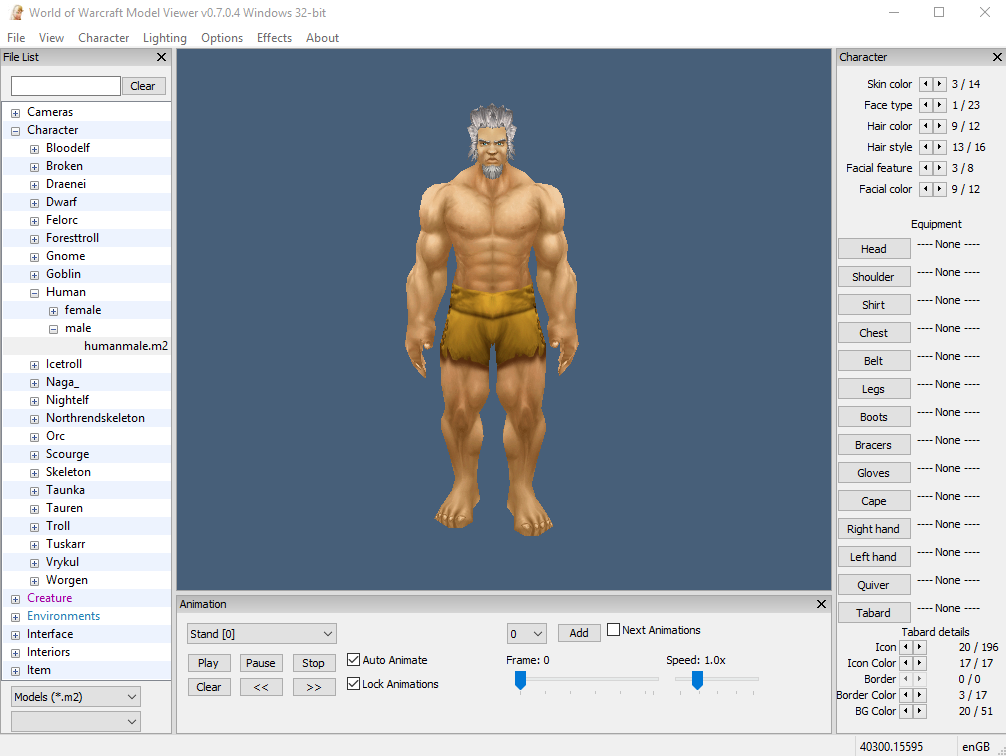
I tried using the 64 Bit version and I had trouble with not finding the data folder, even thought I had it manually written in the path in the config file. So I ended up using the 32 bit version. when first running WMV it might ask you to choose between the WoW you have installed, if none of them are showing, just press cancel and it will let you choose the folder where you have your 4.3.4 data
Link to post with download...
FRAPS
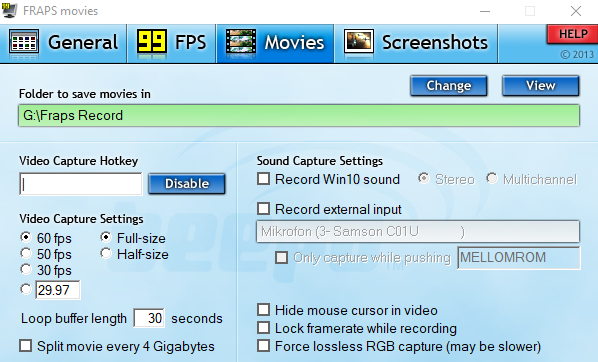
FRAPS is a program that allows you to record uncompressed videos. Since the video files it create are uncompressed, they take massive amount of storage space on your hard drives depending on the resolution and frame rate the footage is recorded in. This is the go to program I use to gather footage from WoW Model Viewer when I need to create green screened footage of specific mobs, characters or what some gear looks like on character models while giving me the least amount of trouble.
The free version of FRAPS sadly slaps on a watermark that you can't really do much about on your recorded footage and you sadly have to pay a one time fee to get rid of it for good.
other software such as OBS, Xsplit and other recording programs might work but could cause problems if you attempt to do green screen effects if they don't allow you to record them uncompressed.
Link to FRAPS website...
Photoshop and BLP Plugin
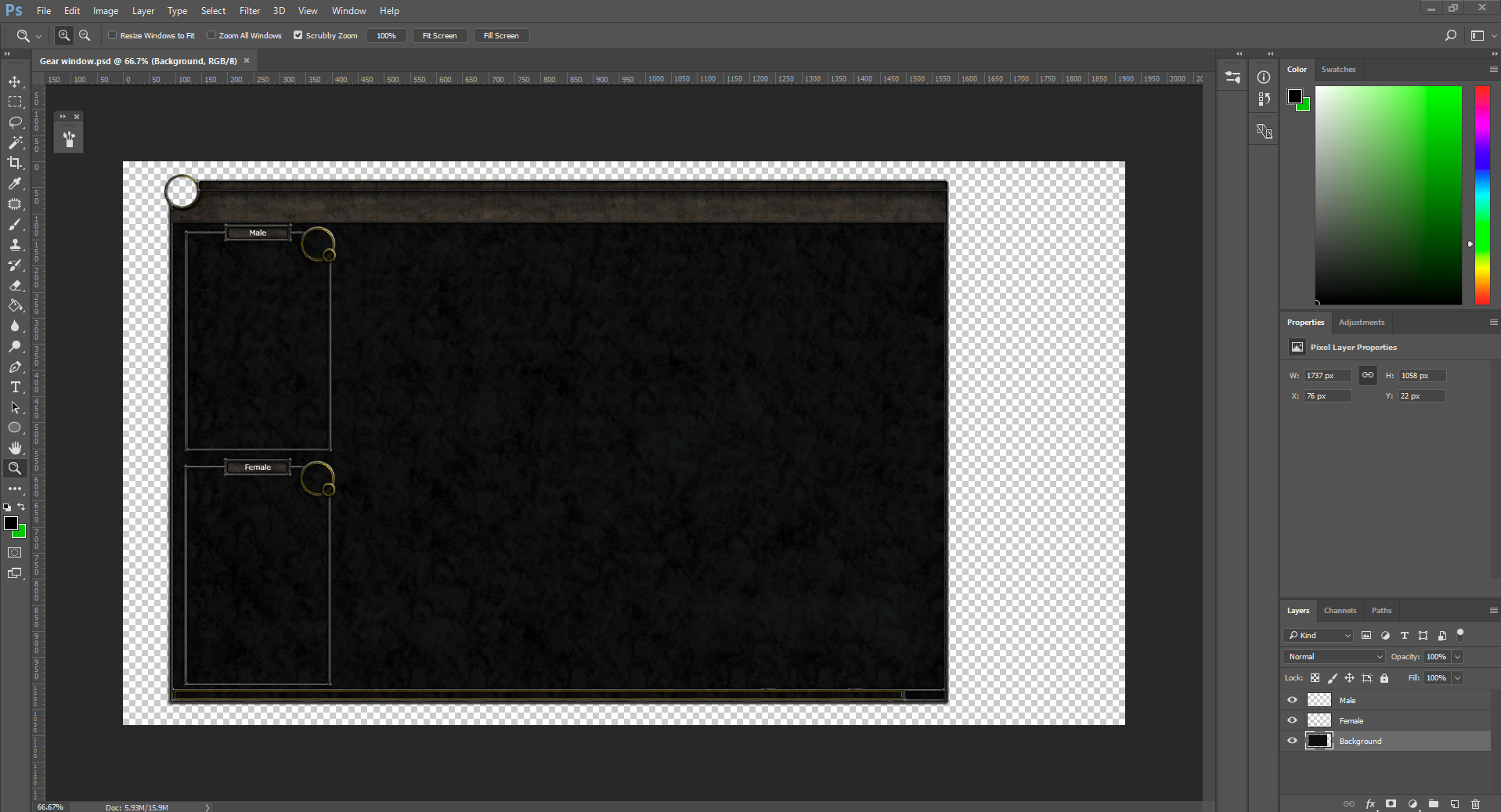
Photoshop is the only graphics editing program that I can recommend if you want to create your own graphical assets using either existing graphics from WoW or other means. Photoshop isn't a free program sadly. How you decide to get it, i don't really care.
I have a plugin that would make life a lot easier to you if you decide to get your graphic assets from the MPQ files. WoWs images and textures are saved as BLP files. with this plugin you can open them straight into Photoshop rather than extracting the image files and convert them into a format that Photoshop can open.
You simply just drop the file into the File Formats folder in your Photoshop folder. it should work on most versions of Photoshop.
("Adobe Photoshop version you are using")\Plug-ins\File Formats
Download Link to Plugin...
Blender
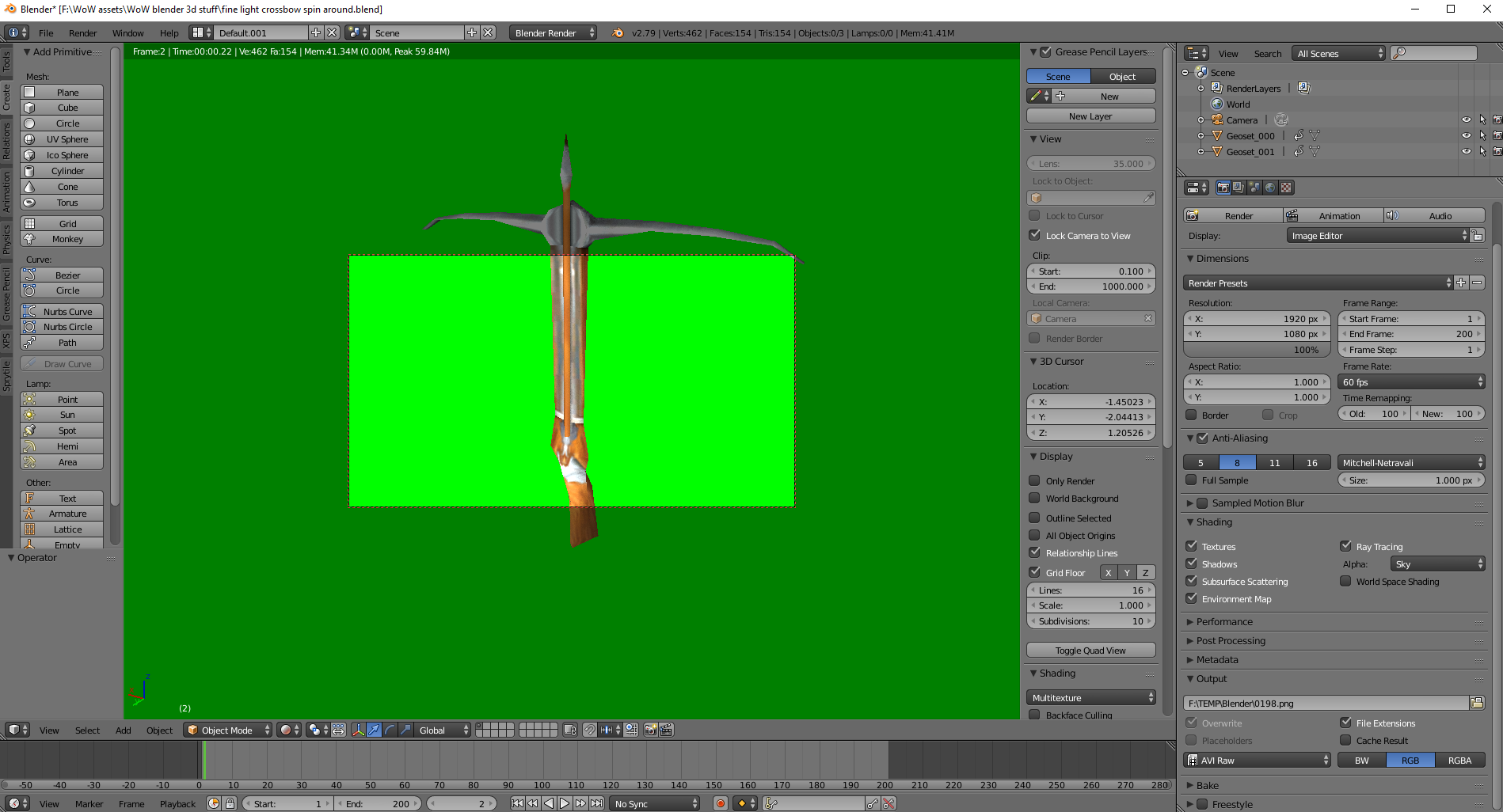
Blender is a free 3d modeling software. I generally used it to do very specific things usually in conjunction with WoW Model Viewer where i exported 3d models as OBJ files and imported them into Blender. Blender is capable of a lot of things from like i said 3d modeling to rendering and animating.
HeidiSQL
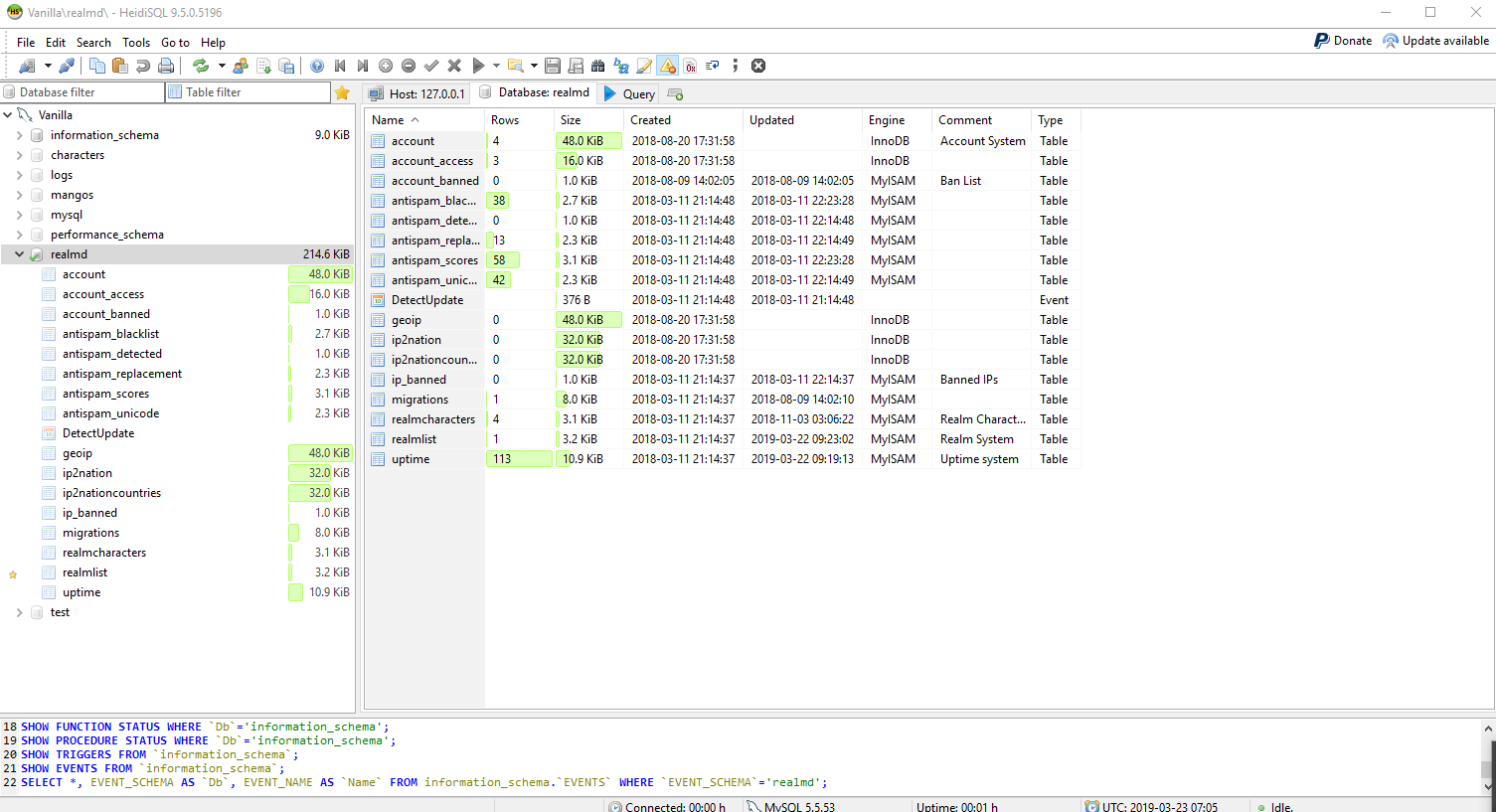
HeidiSQL is a program I specifically used to edit the WoW Servers databases you have running locally on your computer. With this you can do quite a lot of things like edit to create items on your server and put whatever stats or enchants and effects you want, IF you know what you are doing that is.
This is also the only method I know of actually testing out some of the unused content such as random enchants suffixes on items.
This is a also topic that I might need to do a video on, as it might look very daunting and intimidating for any beginner.
Link to HeidiSQL download page...